Q1. What is Digital Certificate?
A digital certificate is a form of electronic record which serves as a guaranty of identity who claims to be in conducting electronic transactions. It contains information that can identify the certification authority issuing it, the person to whom it is issued, and keys of the person to whom it is issued.
A digital certificate can be carried in Hong Kong Identity Card, installed in your personal computers / notebooks and other storage devices such as USB flash drive, etc. and it is usually protected by a personal identification number (PIN) of the person's own and the person will be asked to enter the PIN in using the digital certificate for electronic transactions.
Under the Electronic Transactions Ordinance (Cap. 553) (ETO), digital signature generated by digital certificate has the same legal status as paper-based signature and can satisfy the signature requirement under the law when transacting with the Government. For transactions not involving the Government, any form of electronic signature including digital signature also has the same legal recognition and can meet the signature requirement under the law so long as it is reliable, appropriate and agreed by the recipient.
Please refer to the web page of the Digital Policy Office (DPO) for further details.
Back to Top
A digital certificate can be carried in Hong Kong Identity Card, installed in your personal computers / notebooks and other storage devices such as USB flash drive, etc. and it is usually protected by a personal identification number (PIN) of the person's own and the person will be asked to enter the PIN in using the digital certificate for electronic transactions.
Under the Electronic Transactions Ordinance (Cap. 553) (ETO), digital signature generated by digital certificate has the same legal status as paper-based signature and can satisfy the signature requirement under the law when transacting with the Government. For transactions not involving the Government, any form of electronic signature including digital signature also has the same legal recognition and can meet the signature requirement under the law so long as it is reliable, appropriate and agreed by the recipient.
Please refer to the web page of the Digital Policy Office (DPO) for further details.
Back to Top
Q2. How to add a digital certificate?
- Please ensure that your computer has been installed with a valid digital certificate.
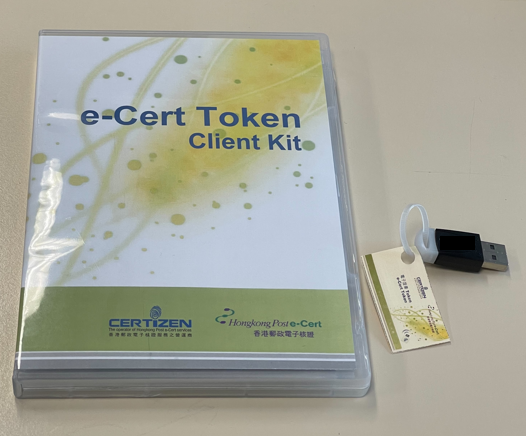
(For reference only) - After filling in the required information on the form, click the signature box.
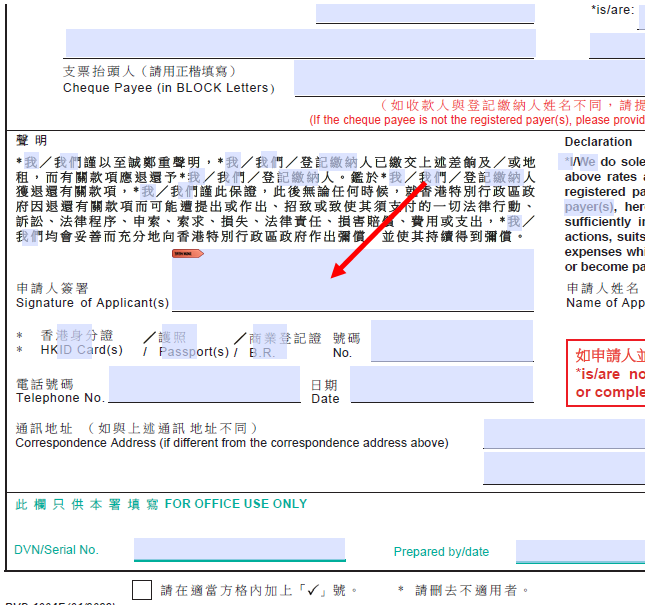
- Choose the digital certificate and click “Continue”.
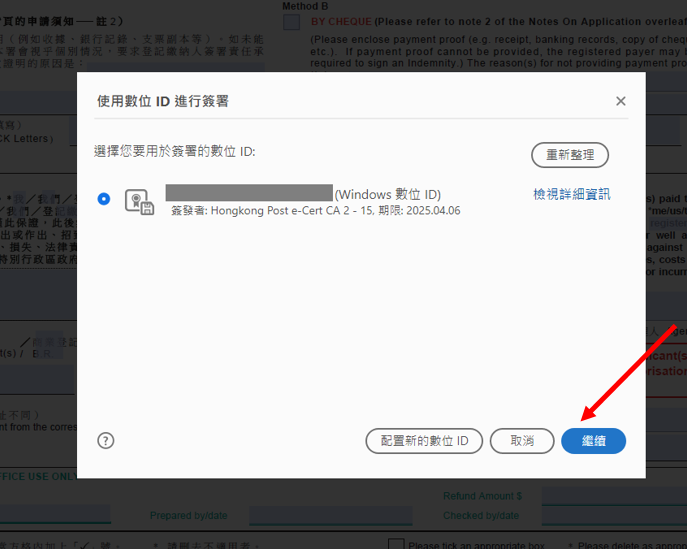
- Apply the signature to the document and click “Sign”.
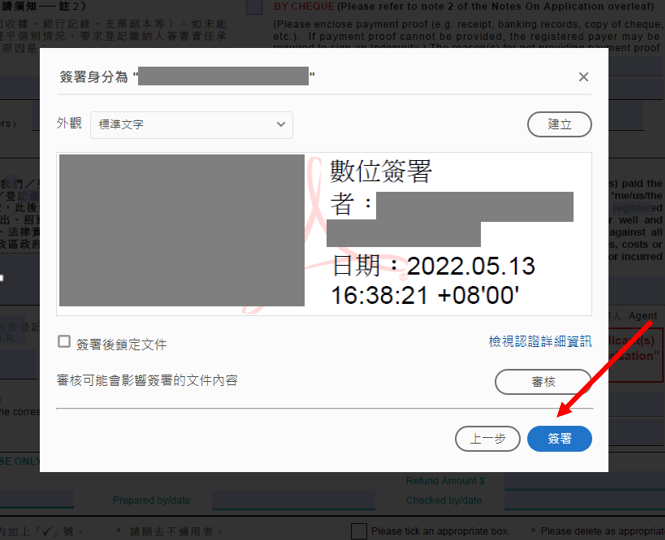
- Save the signed form for upload submission.
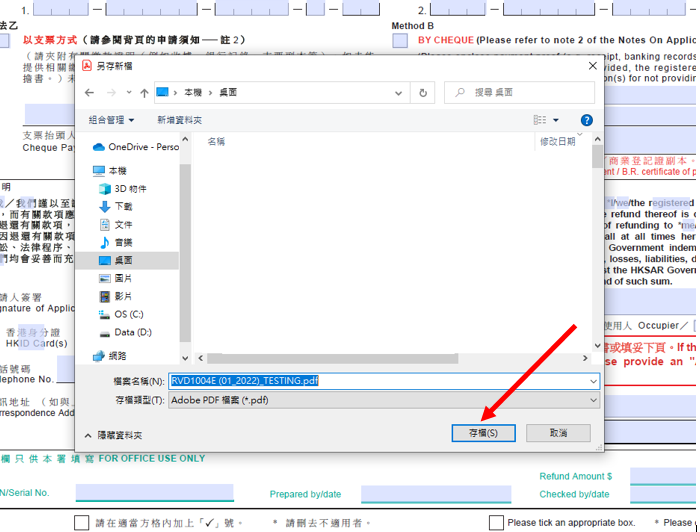
- If there is any amendment, please right-click the signature box to clear the original signature, sign and save the document again.

Back to Top
